If you have a Windows Phone/Lumia, you may look for good file manager till now. File manager is the most desired app for many of you. Till now, Windows Phone doesn’t have any file manager app officially. Even though there are third party apps but they are not up to the mark.
You may also interested in
How To Set Manual GPRS/3G Settings In Your Lumia Phone?
Microsoft has finally launched a file manager app called “Files” for Windows Phone devices running Windows 8.1.
This is a free app and can help you manage files on your Windows Phone.
Features:
- If your phone supports expandable memory with an SD card, you can use the Files app to access files on the SD card as well.
- Browse, search and launch files
- share file(s)
- Create folders
- Copy, move, rename and delete files
DOWNLOAD:
If you have a mobile running Windows Phone 8.1 platform, then you can download this free from the Windows Phone Store.
Screen Shots:
CLICK HERE TO SEE MORE INFORMATION ABOUT GPRS.
Sign-up for our free newsletter to get all new articles directly in your Inbox.
I HAVE PUT A LOT OF EFFORTS FOR THIS TABLES, PLEASE MAKE YOUR COMMENTS BELOW, WHEATHER THIS POST IS USEFUL TO YOU OR NOT?



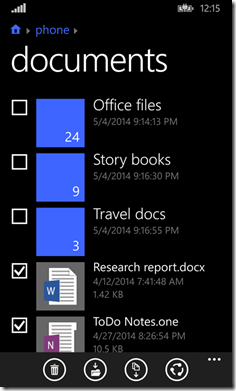



0 comments: