Bought a Redmi or Mi 3 smartphone recently but not quite sure how to use features? Here in this post I will tell you tips and tricks of Xiaomi mobiles.
1. Switch between Normal Lock Screen and Music Player
The typical home screen of MIUI lets you access the call log (swipe left), camera (swipe up), messages (swipe right) and unlock (swipe down).

If you want to listen to music without unlocking the phone, double tap on the centre of the circle (orange glow) and it will switch from the typical lock screen to one with music controls.

2. Long Press Back Button as Shortcut to Camera
While some smartphones allow you to unlock straight into the camera app via a dedicated shutter button or on the lock screen, MIUI allows you to unlock to the camera app by long pressing the back button on the lock screen.
The option can be enabled in Settings > Buttons > Long Press Back for Camera.
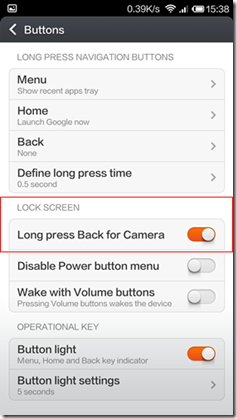
CLICK HERE FOR MORE WINDOWS MOBILE OR LUMIA TIPS AND TRICKS.
CLICK HERE FOR MORE ANDROID TIPS AND TRICKS.
CLICK HERE FOR MORE COMPUTER TRICKS.
3. Long Press Back to Close Current App
Pressing the back button in most Android devices does not close the app; the app simply runs in the background. In MIUI, there is an option for you to close the current app by long pressing the back button.
This will prevent apps from running in the background and consuming resources (battery and data).

4. Long Press Any Icon in Toggles to Access its Settings
While most, if not all Android devices come with Quick Settings, not all of them support quick access to the individual setting page for the toggle. MIUI lets you long press on any icon in the Toggles to access its setting page.

5. Network Speed
Ever wondered how fast your data connection is? MIUI gives you the option to see the connection speed on the status bar at the top.
This option can be enabled or disabled via Settings > Notifications > Show Connection Speed.

6. Mass Deletion of Apps
Do you find deleting of single apps a little troublesome when you are performing some "housekeeping" on your Xiaomi phone? Don't worry as MIUI allows you to delete multiple apps at one go.
Execute a pinch gesture on the home screen to go to "Edit Mode". Tap (not drag) on the apps that you want to uninstall and they will be directed to the bottom of the screen. Once the apps have transitioned to the bottom of the screen, use a pinch gesture to group them together. Drag the entire stack of apps to the top to uninstall them at one go.

7. Keep Certain App(s) Running While Closing The Rest
Most Android smart phones allow you to close all the apps running in the background via their own task managers, but none allows you to select particular app(s) to continue running while you end all others. MIUI gives you the freedom to decide which apps to continue running in the background while you close the other apps and processes at one go.

Source: www.hardwarezone.com.sg
BEFORE YOU LEAVE….
If you think this is useful, help us to share this information to your buddy.
Please Sign-up for our free newsletter to get all new UPDATES directly in your Inbox.
We need your Support – Like & Share our Facebook Page - Visit here official facebookpage for more posts and click LIKE button.
You may also interested in
HOW TO FIND THE MOBILE NUMBER OF ANY SIM CARD
How To Remove Shortcut Virus From Pendrives And Memory Cards
Easily Remove Your Pendrive Virus Without Using Any Antivirus
How To Get Your Forgotten Nokia Phone's Security Master Code Easily?



0 comments: