Most of the Android users have a habit of syncing their contacts with Google. Google makes migration from one device to another very easily.
However, when you sync your contacts with Google contacts, you download all the email contacts on your Android as well. These email contacts might be helpful when you compose a mail, but when you have to make a call and search through thousands of contacts, some of which do not even have a valid mobile or landline number, it can be highly irritating.
So in this post we will see how you can hide all the contacts which do not have a valid mobile or landline number on your Android.
Hide Contacts Without Phone Numbers
To hide the contacts open the contacts app on your Android and navigate to Settings.
In the settings menu simply check the option Only with phone number and save the settings.
That’s all, the contacts which do not have a phone number will be hidden from the contact list and search results. However when you compose a mail, you will still see the prediction for email contacts. It’s a win-win scenario!
Before You Go...
We need your Support & Like for our Facebook Page - Visit here official facebook page for more posts and click LIKE button.
You may also interested in


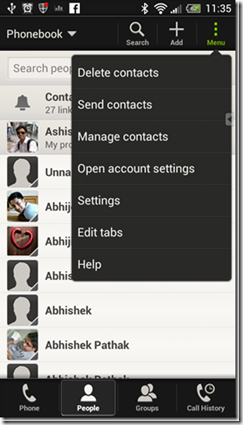



0 comments: