In this post, we will give you some solution How to Fix The Problem SIM Card not Detect on Android Phones.
The following instructions will give you instructions how to fix SIM Card not detect on Android Phones
1.Check if the IMEI is of your mobile
Go to your dial pad and dial *#06#. Once you dial it, the IMEI number should automatically show up.
If that doesn't happen, then there is a problem with your mobile – contact your mobile Service Center.
If you have dual sim mobile, you have to get two separate valid IMEI numbers.
2. If you use Android with dual SIM, turn off the android phone and then remove each SIM Card.
Then try to wipe with soft cloth
Insert SIM Card back to the slot And turn on your mobile.
If it success, fixed your problem with SIM Card, If fail go to next step.
CLICK HERE FOR MORE WINDOWS MOBILE OR LUMIA TIPS AND TRICKS.
CLICK HERE FOR MORE ANDROID TIPS AND TRICKS.
CLICK HERE FOR MORE COMPUTER TRICKS.
3. Turn of Android device
Then remove the SIM Card both SIM Card 1 and SIM Card 2 from the phone
Now insert SIM Card 1 to Slot of SIM Card 2 and also insert SIM Card 2 to slot of SIM Card 1.
Then turn on your android phone power, if detect the SIM Card you are done. If not, go to next step.
4. Take another SIM Card of your carrier(which is in working condition in other mobile)
Insert it in to sim slot of your Android phones.
If new SIM Card is detected, it means Your old SIM card is broken, if not detected its mean your Android phone in a trouble.
If you can identify your problem here, don’t go to next step, if not try next instruction.
5. Factory Data Reset can be a solution if the above three steps of instruction not able to resolve the problem.
You can Do Factory reset data by going to setting and choose Back Up and reset.
Before doing factory reset, prepare your Android data by back up Android, in order to save your data.
6. This is the last solution to fix problem with Android mobile that can’t detect SIM card.
The last solution is going to Service Center. They able to repair and fix the problem with your phone.
BEFORE YOU LEAVE….
If you think this is useful, help us to share this information to your buddy.
Please Sign-up for our free newsletter to get all new UPDATES directly in your Inbox.
We need your Support – Like & Share our Facebook Page - Visit here official facebookpage for more posts and click LIKE button.
You may also interested in
HOW TO FIND THE MOBILE NUMBER OF ANY SIM CARD
How To Remove Shortcut Virus From Pendrives And Memory Cards
Easily Remove Your Pendrive Virus Without Using Any Antivirus
How To Get Your Forgotten Nokia Phone's Security Master Code Easily?

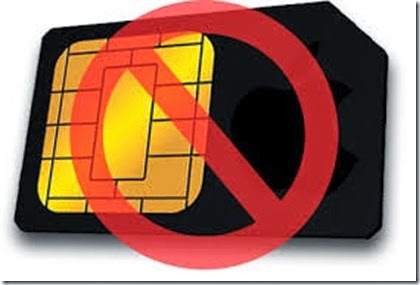


0 comments: