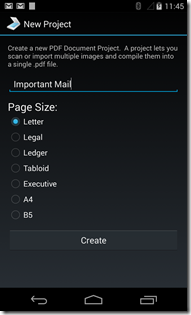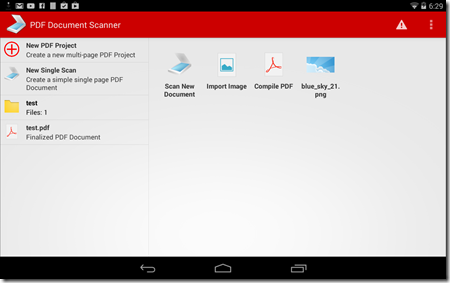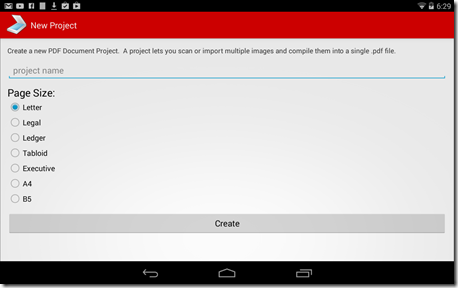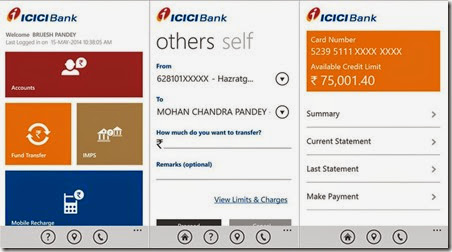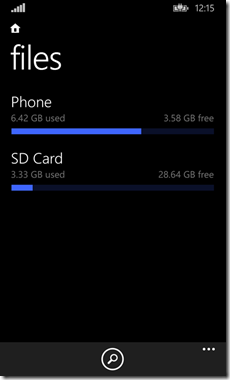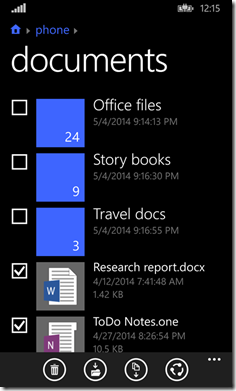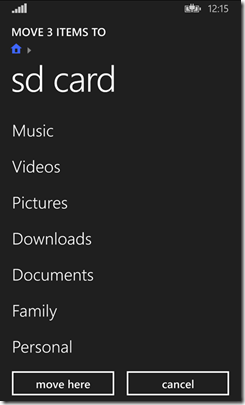Printing and scanning in now days is common feature. Scanner and Copier has become a common in all homes. In case you do not have a Scanner at your place and do not want to go somewhere else then we did thejob for you – PDF Document Scanner which is a free app in Google Play store can be downloaded and installed on any Android device which has a camera.
YOU MAY ALSO INTERESTED IN
How to Monitor Your Heart Rate with your Android Phone?
Description:
Why keep filing cabinets full of old documents and paperwork? It's the 21st century after all. Sure those tax returns from 1976 are fun to dig out and look at from time to time, but do you really still need the paper copy after all these years? Fear not, now there is an easy way to create digital copies of your old documents with PDF Document Scanner!
PDF Document Scanner is quick and easy to use. Simply set your document on the table and then frame it up on the screen. Tap on the screen to focus your device camera on the document. If lighting is bad in your room, tap on the light bulb icon to turn on your device camera flash. Then tap on the save icon. The document will be converted to a PDF file and stored on your SD card. From there you can copy it to your computer and burn it to a DVD or CD for safe keeping!
- Now with post processing effects to clean up scans before saving!
- Turn those old documents into digital Adobe PDF files.
- Use the flash torch on your device to illuminate your document.
- Tap on the screen to focus on your document for the highest clarity.
- Save the PDF files to your SD card.
- Tap on the file name after save to open the document in your default PDF Viewer
- Transfer the PDF files to your Mac or PC for safekeeping.
- Impress the ladies. Chicks dig dudes with document scanners on their phones.
- Backup your entire document collection. Store them digitally and protect your important files against flood, fire, or other catastrophe!
- Now features multi page support!
- Import existing images into your PDF files!
- Send your finished PDF files to Dropbox, Google Drive, OneDrive, and other such applications!
Download:
CLICK HERE TO DOWNLOAD PDF DOCUMENT SCANNER APP ON YOUR MOBILE.
Screen Shots:
What are you waiting for!? Backup your documents! Achieve peace of mind! Get the girl! All is possible when you download PDF Document Scanner! Tested on a Galaxy S II, batteries not included.
CLICK HERE TO SEE MORE INFORMATION ABOUT ANDROID APPS.
Sign-up for our free newsletter to get all new articles directly in your Inbox.
I HAVE PUT A LOT OF EFFORTS FOR THIS TABLES, PLEASE MAKE YOUR COMMENTS BELOW, WHEATHER THIS POST IS USEFUL TO YOU OR NOT?